
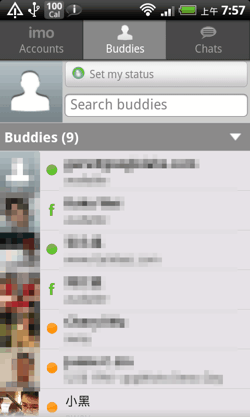
I had to buy Android phone, in fact, made up his mind did not want to talk on the phone with the phone or chat (very house XD), but to Android Internet access, work and play features to the limit, so at first I did not install any IM Messenger Free SMS phone software. However, work was still needed in the mobile point on the line, so tried several mobile version of IM, I own the current favorite is "imo".
"Imo instant messenger" allows users to log eight IM accounts simultaneously, including the MSN , Skype, Yahoo, Google Talk, Facebook , ICQ, Jabber and My Space, "imo" in addition to the online web version, iPhone, iPad and Android version, data can be exchange, and the user-specific account without up imo, as long as any of the above account login to Messenger.
In addition to account login, and cross-platform really useful links, imo in the interface design is also very refreshing to use, in addition to basic chat functionality, but also provides a line of uploading a file, save the history of conversations, and so practical features. From my own experience of mobile phone use Android, imo the fastest performance, stable, simple but basic needs, a few days ago Update "imo 2.1.0 for Android" and lead to more easily switch the interface.
- imo web version: https: / / imo.im /
- imo Android mobile phone version: https: / / market.android.com / details? ID = com.imo.android.imoim
- imo there are iPhone, iPad version, please go to Web version of page to download.

imo on Android before the already very popular instant messaging software, and the final version of the 2.1.0 update, mainly to test the new version of the interface for some time onto the official version, the account login, contacts, conversations into three column page (the previous version is a very traditional home directory menu), just click on the top of the label switch can switch more intuitive operation quickly.
Now I make an introduction to the new version imo Android, and in fact most of the features of the page version, iOS edition are also similar, we can cross reference.
- 01. Convenient binding and exchange instant messenger account
What does that mean? For example, I now just beginning to use imo, I first login with their MSN account, and then I gradually Login own facebook, GTalk, Skype account, so that later imo will know these accounts are tied together IM The.
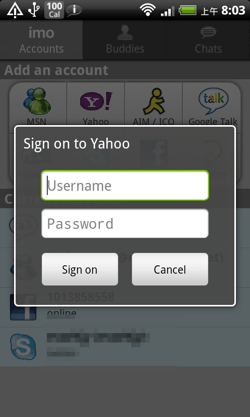

So I do not care to the phone, web imo login screen, I can freely access to a particular instant messaging, such as the choice GTalk login, this time imo will be automatically bound before me list other than the MSN, Facebook, Skype account.
Is not it convenient?

- 02. Photo transmit audio and video conversations
Also imo also supports sending pictures, videos and other files to each other, but not like MSN direct file transfer, but the first upload to the imo space, then the other side will receive the download link (it is recommended not to send private files ).


- 03. More dialogues sliding switch
Or you can from the "Chats" page to open or close a conversation.


- 04. My favorite contacts
This time can quickly contact groups, or to join a friend Add favorite 〔〕, this friend will appear after the contact list in the top imo category to help us find (similar to the popular Windows Live Messenger contact people).
Or to contact〕 〔Add to home, the friends head into the Android desktop, allows you to quickly point to open communication.


- 05. Automatic online backup of cell phone conversations
We imo Android phone later version, and all friends of the dialogue (including MSN, Facebook, Skype, GTalk, such as different accounts), are automatically uploaded to the web version imo.
So when we want to see instant messaging on the phone before the conversation to come to " IMO web-side "cursor on the picture to a contact, click on the pop-up card in the History 〔〕.

So you can see all the previous conversation on the phone records of Hello! You can also use the keyword search, and based on packet switching each dialogue.

- 06. Simply adjust the settings to get started
Plus imo but also provides an additional but very useful "contact favorites," "automatically save conversations," and other small features, so a mobile version of my own choice for instant messaging.
In need of a friend recommended here can give it a try imo. Finally, are there any Private recommend my friends what "Mobile", "the online version of" IM it? Are welcome to recommend and discuss the merits of a message.


No comments:
Post a Comment